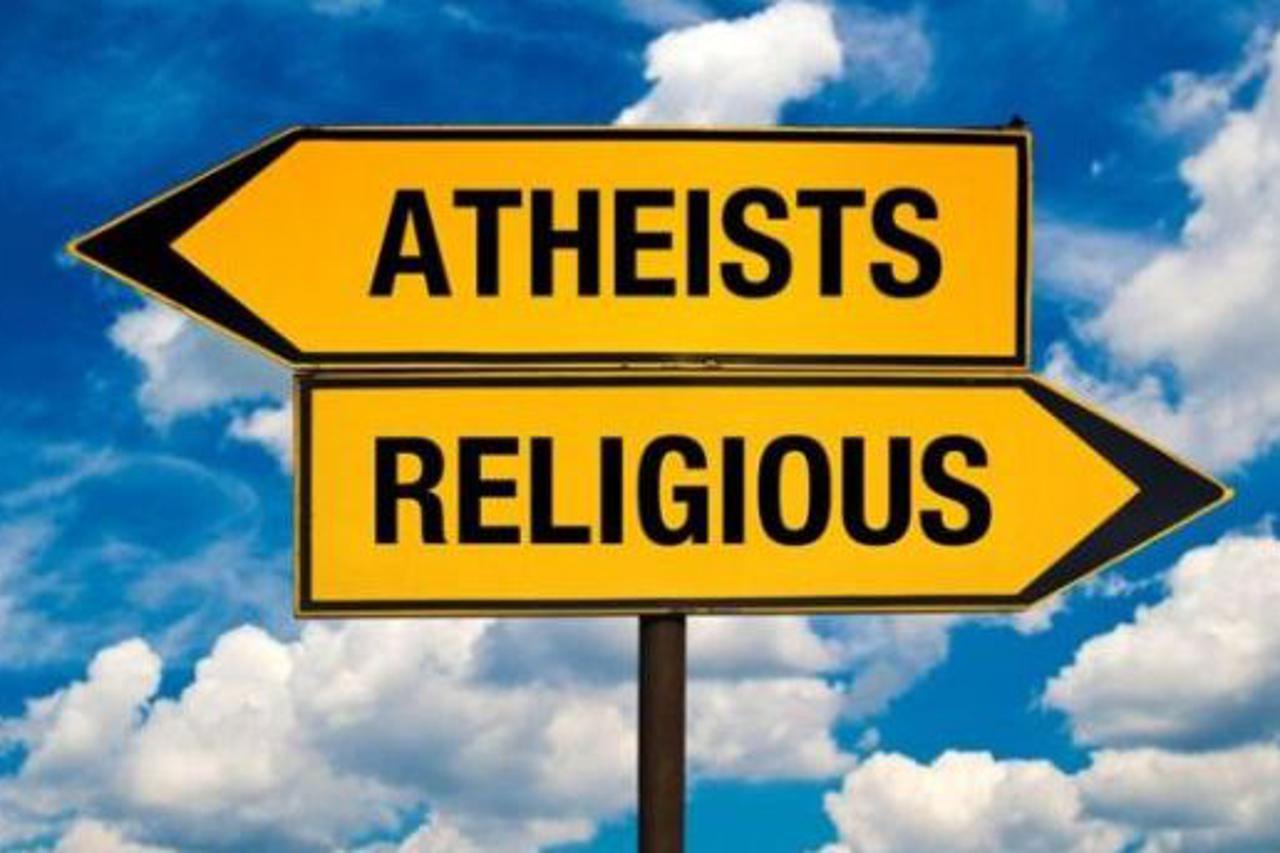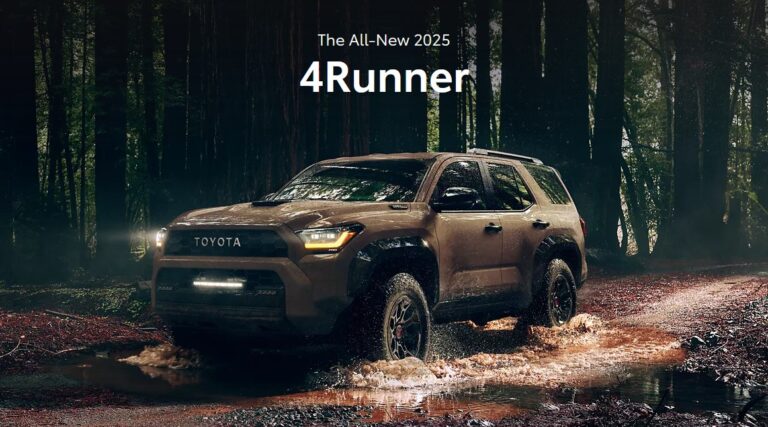Wireless security cameras have revolutionized the way we monitor our homes and businesses. With their ease of installation and flexibility in placement, it’s no wonder that many are opting for this modern surveillance solution.
In this guide, I’ll walk you through the process of installing wireless security cameras, drawing from my own experience, as well as suggesting one of my top pick cameras.
Step By Step
Choosing the Right Wireless Security Cameras
Before you purchase your wireless security cameras, it’s crucial to assess your security needs. Consider the size of the area you want to monitor, the number of smart cameras needed, and the specific features that are important to you, such as night vision or motion detection.
From my personal experience, investing in cameras with higher resolution offers clearer images, which can be pivotal when identifying an intruder or reviewing footage of a security event plus much more benefits.
Camera Specifications
When selecting wireless security cameras, understanding the specifications is key. Look for cameras with a wide field of view to cover more area, and consider the connectivity options they offer.
Cameras that support both Wi-Fi and Ethernet give you more flexibility. I’ve found that cameras with dual connectivity options provide a reliable backup in case one connection type fails.
Preparing for Installation
Before the installation begins, ensure you have all the necessary tools. This typically includes:
- A drill with various bit sizes
- Measuring tape for precise placement
- A wire detector to avoid drilling into hidden cables
- Sealant to weatherproof outdoor cameras
Planning Camera Placement
Strategic camera placement is vital for optimal surveillance. Plan to place cameras at entry points and areas of high traffic. In my experience, mounting cameras at a height of 8 to 10 feet above the ground prevents tampering and provides a broad view.
Installing the Cameras
Mounting your wireless security cameras involves a few critical steps:
- Use a pencil to mark the drill points for the camera’s mounting bracket.
- Drill holes and insert wall plugs, then screw the mounting bracket securely in place.
- Attach the camera to the bracket, ensuring it’s firmly fixed to avoid any movement.
Powering and Connecting the Cameras
Most wireless cameras still require a power source. You’ll need to ensure that your camera is within reach of a power outlet or has a fully charged battery if it’s battery-operated.
Once powered, follow the manufacturer’s instructions to connect the camera to your Wi-Fi network. This usually involves downloading an app and syncing the camera to your mobile device.
Configuring Your Wireless Security System
One of the perks of wireless security cameras is the ability to view footage remotely. Manufacturers often provide their own apps for this purpose.
For instance, apps like LTS Connect and Axis Camera Station allow you to monitor your cameras from anywhere with an internet connection. Setting up remote viewing is straightforward: download the app, create an account, and add your cameras using the provided instructions.
Optimizing Camera Settings
After installation, take the time to adjust the settings of your cameras. This includes setting up motion detection zones, adjusting sensitivity, and scheduling recording times.
Personalizing these settings enhances the efficiency of your surveillance system and minimizes false alarms. From my experience, fine-tuning these settings can make a significant difference in the performance of your security system.
Troubleshooting Common Installation Issues
Proper sealing is critical, especially for outdoor cameras. Inadequate sealing can lead to moisture ingress and damage. Use a high-quality sealant to fill any gaps around the camera mount. I’ve learned that it’s better to seal it right the first time than to deal with the consequences of water damage later.
Addressing Signal Quality
Wireless cameras depend on a strong Wi-Fi signal. If you experience poor signal quality, consider using network extenders or installing additional access points. In my setup, I’ve used a dedicated Wi-Fi network for my security cameras to ensure bandwidth is not compromised by other devices.
How To Power Wireless Security Cameras?
Wireless security cameras, despite the name, often require a power source to operate. Typically, they are powered by electrical wiring, which provides a constant power supply.
Exploring Battery-Operated Alternatives
There are also battery-operated wireless cameras that offer the ultimate flexibility in placement. These are truly wireless in every sense, as they do not require power cables.
However, they may not be as reliable as their wired counterparts due to battery life constraints and are often more susceptible to issues such as delayed recording start times or reduced video quality.
The Role of Receivers
Wireless security cameras transmit their signal to a receiver, which is often integrated into the system’s hub or connected to the router. This receiver is crucial as it allows the camera to send footage without physical cables. The distance between the camera and receiver can vary, with some systems capable of maintaining a connection over several miles.
Placement for Optimal Performance
When installing wireless cameras, the placement of both the camera and the receiver is important. The receiver should be positioned to ensure a strong signal, which can be influenced by the building’s structure and any physical obstructions. Strategic placement can help in maximizing the camera system’s effectiveness and reliability.
Internet Dependency of Wireless Cameras
Most wireless security cameras require an internet connection to transmit footage to a cloud server or a network video recorder. Without the internet, these cameras cannot send live feeds or notifications, which is a significant limitation for remote monitoring.
Local Storage as a Contingency
Some newer models offer local storage options to mitigate the loss of functionality during internet outages. These cameras can record and store video locally, which can be accessed once the connection is restored. However, for continuous operation and remote access, maintaining a stable internet connection is essential.
Counteracting Signal Interference
Signal interference can be a significant issue for wireless cameras. To ensure a robust and reliable connection:
- Consider wiring your cameras with Power over Ethernet (PoE) to reduce dependency on wireless signals.
- Use network extenders to improve signal strength and range.
- Establish a dedicated network for your security system to prevent bandwidth competition with other devices.
Benefits Of Installing
Benefits of installing a wireless security camera system are manifold. From the added layer of security and the convenience of remote monitoring to the cost savings and ease of installation, these systems offer a modern solution to surveillance that can be tailored to a wide range of needs and preferences.
Enhanced Security and Surveillance
One of the primary advantages of a wireless security camera system is the ability to monitor your property in real-time. Whether you’re at home or halfway around the world, with a stable internet connection, you can view live feeds, receive alerts, and stay informed about the security of your premises.
Deterrent to Potential Intruders
The mere presence of security cameras can act as a significant deterrent to potential intruders. From my experience, homes and businesses with visible security systems are less likely to be targeted by criminals, as they increase the risk of being caught and identified.
Financial Advantages
Wireless systems bypass the need for extensive wiring, which can often result in lower installation costs. This was particularly evident when I installed cameras in my home; the absence of cables meant less labor and disruption to the building’s structure.
Long-Term Savings
Over time, the ease of maintenance and the ability to troubleshoot issues remotely can lead to cost savings. Additionally, many insurance companies offer discounts on premiums for properties with security systems, providing further financial benefits.
Remote Access and Control
With a wireless security camera system, you can access your surveillance feeds from any location using a smartphone, tablet, or computer. This feature has been invaluable to me, especially when traveling, as it provides peace of mind knowing I can check in on my property at any time.
Alerts and Notifications
Modern systems can send instant alerts to your device if they detect motion or other triggers. This immediate notification allows for a quick response to any potential security breaches.
Versatility and Convenience
The portability of wireless cameras means you can easily move them to different locations as your surveillance needs change. I’ve often adjusted camera positions based on seasonal changes or specific events without worrying about rewiring.
Minimal Structural Impact
Wireless cameras can often be installed without drilling or significant alterations to your property. This is particularly advantageous for renters or those in historic buildings where permanent changes are not desirable.
Simplified Installation and Operation
Many wireless camera systems are designed with the average consumer in mind, offering straightforward setup processes that don’t require professional installation.
Plug-and-Play Functionality
Most wireless cameras are ready to use straight out of the box. Once the initial setup is complete, the cameras are typically operational with minimal configuration required.
Expandability and Customization
As your security needs grow, so can your camera system. Adding additional cameras is usually as simple as syncing them with your existing network. This scalability was a major factor in my decision to opt for a wireless system.
Tailored Security Solutions
Wireless systems often offer a range of settings that can be customized to suit your specific needs. Whether it’s adjusting motion sensitivity or setting up camera zones, these systems provide the flexibility to create a tailored security setup.
Discretion and Aesthetics
Wireless cameras tend to be compact and can blend seamlessly with your decor. Their discreet nature means they won’t dominate your space, yet they’ll still provide the surveillance you require.
Tasteful Integration
For those concerned about the aesthetics of their property, wireless cameras offer a solution that doesn’t compromise the look and feel of the environment. This was a significant consideration for me, as I wanted to maintain the character of my home while enhancing security.
Frequently Asked Questions
Can Wireless Cameras Function in Extreme Weather Conditions?
Wireless cameras are designed to withstand various weather conditions. However, it’s essential to check the IP rating for weatherproofing. For instance, cameras with an IP67 rating are dust-tight and can handle immersion in water, making them suitable for outdoor use.
How Secure Are Wireless Security Camera Systems?
Wireless security camera systems use encryption to protect the data transmission between the camera and the receiver. To enhance security, always use strong, unique passwords, enable two-factor authentication, and regularly update firmware.
Do Wireless Cameras Record Audio?
Some wireless cameras have built-in microphones and can record audio. Check the camera’s specifications if this feature is required. Be aware of local laws regarding audio recording, as there may be privacy implications.
How Long Do the Batteries Last in Wireless Cameras?
Battery life varies by camera model and usage. Some cameras offer battery life of several months, while others may need more frequent charging. Consider cameras with rechargeable batteries or solar-powered options for convenience.
Can I Integrate Wireless Cameras with Smart Home Systems?
Many wireless cameras are compatible with smart home systems like Amazon Alexa or Google Assistant. This integration allows for voice commands and automation within your smart home ecosystem.
What Happens if My Internet Goes Down?
If the internet goes down, cameras with local storage will continue to record. However, remote access and notifications will be unavailable until the connection is restored. Consider a system with cellular backup for critical monitoring needs.
How Do I Know If My Wireless Camera is Active?
Most wireless cameras have LED indicators to show their status. Additionally, you can check the camera’s live feed through the associated app to ensure it’s operational.
Final Words
Wireless security cameras offer a blend of convenience, flexibility, and peace of mind. Whether you’re looking to protect your home or business, the technology available today makes it easier than ever to keep an eye on what matters most.
Remember to consider the camera’s placement, power source, and connectivity options for optimal performance. With the right setup, you’ll enjoy a robust security system that keeps you informed and your property safe.