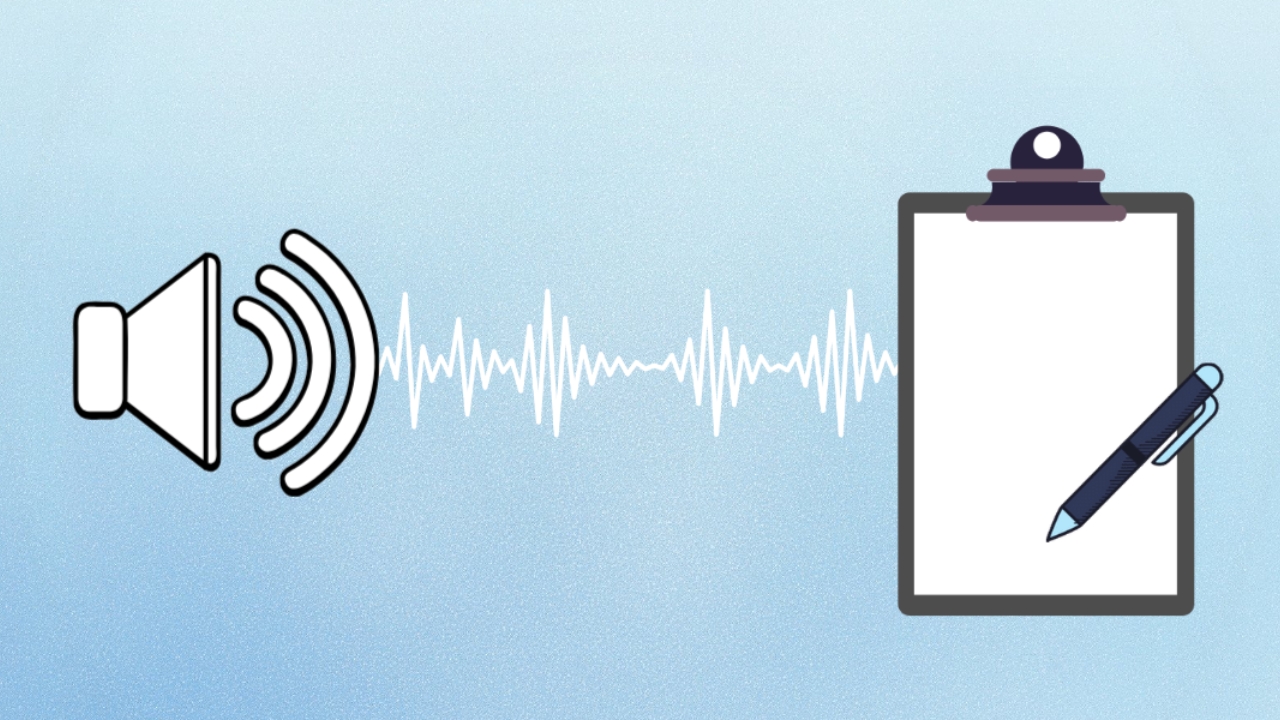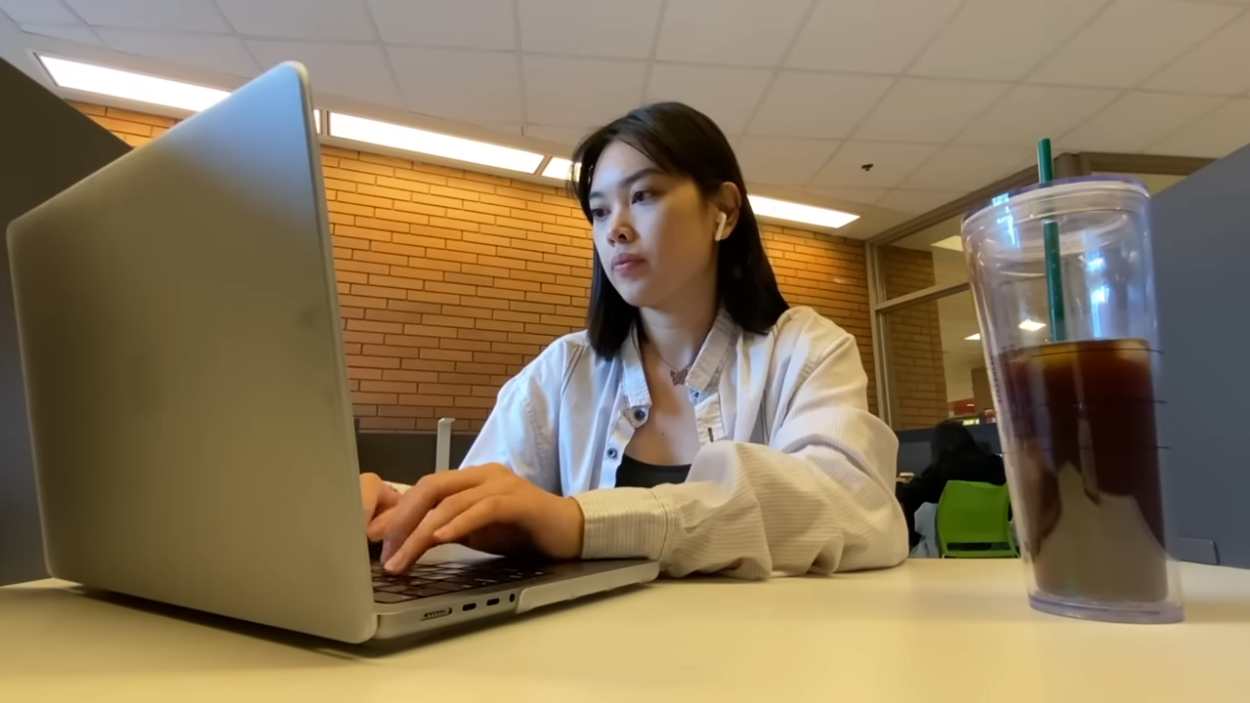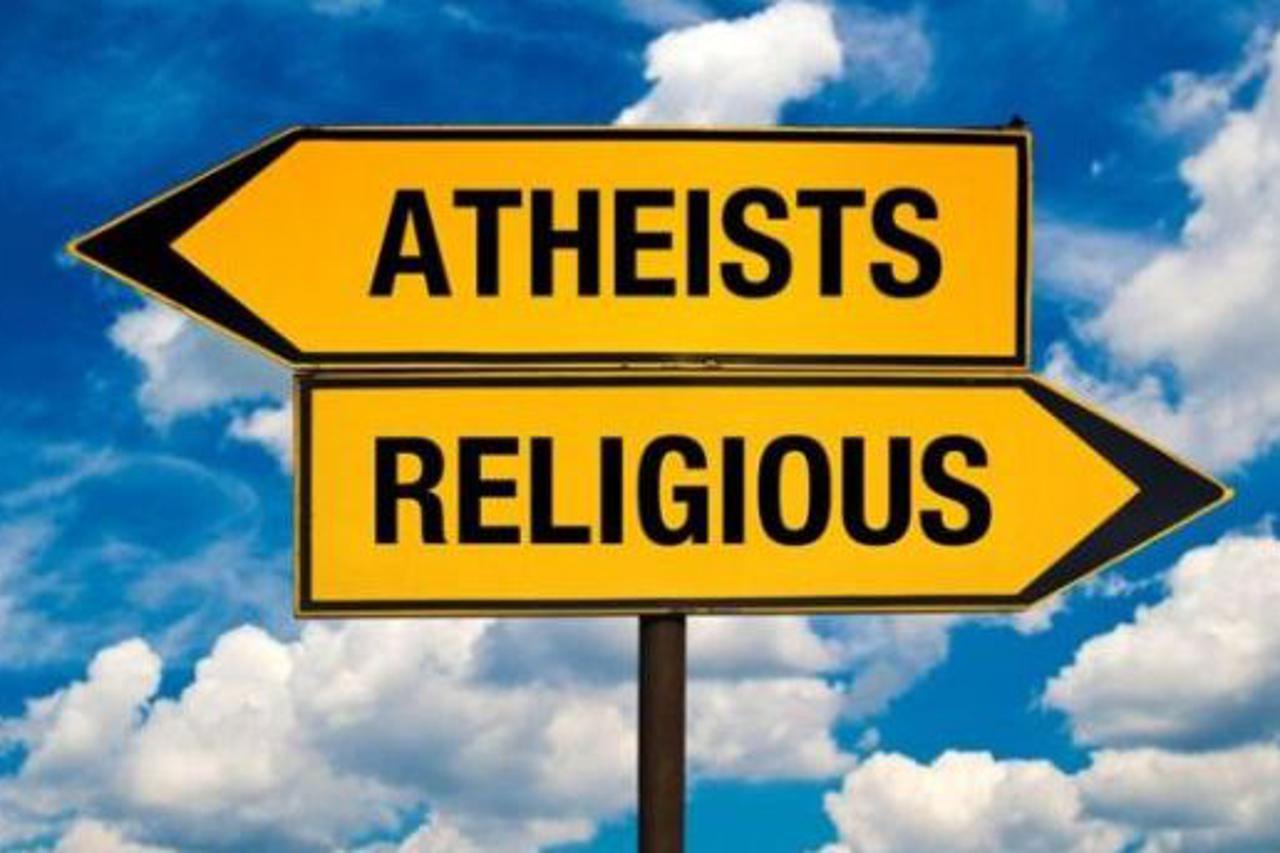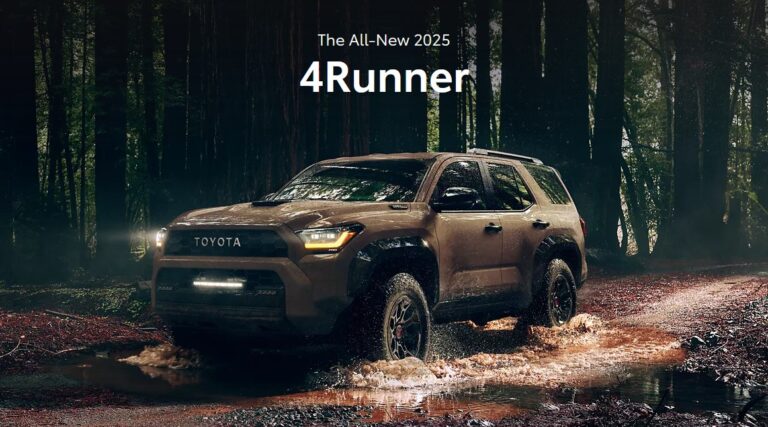Transcription, the art of converting spoken words into written text, is a task that often requires keen attention to detail and a good deal of time.
Whether it’s for podcasting, legal documentation, or academic research, the need for efficient and accurate transcription is ever-present.
In this comprehensive guide, I’ll guide you through various strategies and tools to speed up this process, catering to both beginners and seasoned transcriptionists.
The Three Pillars of Transcription
Transcription comes in three primary forms: human, do-it-yourself (DIY), and automatic software.
Each method has its own set of advantages and limitations. Human transcription, while highly accurate, can be costly. DIY methods are more budget-friendly but can be slow and labor-intensive.
Automatic transcription software, on the other hand, utilizes natural language processing (NLP) to quickly convert audio into text, offering a balance between speed and accuracy.
Choosing the Right Type
There are four main transcription types: verbatim, edited, intelligent verbatim, and transcription with time codes.
Your choice depends on your specific needs – whether you require every utterance captured (verbatim) or a more polished, edited version.
Strategies to Boost Speed
Improving your transcription speed is not just about typing faster; it’s also about smart strategies and using the right tools.
- Leveraging Software: Using tools like Notta, which boasts a 98.86% accuracy rate, can significantly expedite the transcription process. Starting with an automatic transcription as a draft can save hours of manual work.
- The Role of Foot Pedals: Foot pedals allow you to control audio playback hands-free, enabling you to concentrate on typing without constant interruptions to manage the audio file.
- Enhancing Audio Quality: Clear audio recordings and high-quality microphones are essential for faster transcription. They reduce the time spent deciphering indistinct words or phrases.
- Minimizing Distractions: A focused environment is crucial for efficient transcription. Eliminating distractions helps maintain a steady workflow and reduces errors.
- Utilizing Time-Stamping Tools: Time-stamping is invaluable for tracking specific points in the audio, especially in lengthy recordings. It streamlines the review process and aids in accuracy.
- Developing Research Skills: Familiarity with the subject matter and proficient research skills can significantly reduce the time taken to clarify or verify terms and references.
- Making Use of Auto-Correct and Text Expansion: Auto-correct features and text expansion tools can correct common errors and shorten repetitive typing, respectively, thus speeding up the transcription process.
- Adjusting Audio Speed: Slowing down or speeding up the audio file can make transcription easier, depending on your typing speed and the clarity of the recording.
Specific Techniques
Accelerating DIY Method
For those opting for DIY transcription, focusing on improving typing speed is crucial. Practice, ergonomic setups, and typing software can help increase your words per minute (WPM).
Tips for Faster Human Transcription
Even experienced transcriptionists can benefit from continuous learning. Enhancing listening skills, increasing typing speed, and staying updated with transcription software are key.
Optimizing Automatic Method
While automatic transcription software is fast, it’s not infallible. Familiarizing yourself with its features, such as custom vocabulary and speaker identification, can improve its effectiveness.
Realistic Expectations and Goals
- Time Requirements: The time it takes to transcribe one hour of audio varies. Factors like the clarity of the recording, the number of speakers, and the transcriptionist’s experience play a significant role. On average, a skilled transcriptionist types at 40 to 60 WPM.
- Setting Achievable Targets: Setting realistic goals for transcription speed and accuracy is important. It’s a balance between efficiency and maintaining the integrity of the spoken word.
Enhancing Skills and Techniques
Continuous Skill Improvement
For transcriptionists, continuous improvement is key. Regularly practicing typing, enhancing listening skills, and keeping abreast of the latest transcription software updates can lead to significant improvements in speed and accuracy.
Embracing Advanced Tools and Features
Modern transcription software offers advanced features like voice recognition, speaker identification, and customized vocabulary lists. Mastering these tools can drastically reduce the time needed for transcription and editing.
Time Management and Efficiency
- Prioritizing Tasks: Effective time management is crucial in transcription. Prioritizing tasks, such as focusing on more complex sections of the audio first, can help streamline the process.
- Breaks and Health: Regular breaks are essential to maintain focus and prevent fatigue. Ergonomic setups and attention to posture can also play a significant role in improving overall efficiency.
Quality Control and Accuracy
Balancing Speed with Accuracy
While speed is important, accuracy should not be compromised. Ensuring that the final transcript is a true reflection of the audio is paramount.
Review and Edit
Allocating time for reviewing and editing the transcript is essential. Even with advanced tools at hand, human oversight is necessary to capture nuances and correct errors that software may miss.
Common Challenges
- Dealing with Difficult Audio: Handling audio with background noise, multiple speakers, or varying accents can be challenging. Techniques like repeated listening, slowing down the playback, and using noise-cancellation headphones can help.
- Enhancing Transcription for Different Formats: Different projects, such as podcasts, interviews, or legal proceedings, require different approaches. Understanding the specific needs of each format and adjusting your technique accordingly is crucial.
FAQs
Can Voice Recognition Software Replace Human Transcriptionists?
While voice recognition software has advanced significantly, it still lacks the ability to fully understand context, accents, and nuanced speech.
Therefore, human transcriptionists remain essential for ensuring high accuracy, especially in complex audio scenarios.
How Can I Transcribe Technical or Medical Recordings More Effectively?
Familiarize yourself with the specific terminology beforehand. Using specialized dictionaries and building a custom vocabulary list in your transcription software can also greatly improve efficiency and accuracy in these fields.
Are There Any Specific Exercises to Improve Typing Speed for Transcription?
Yes, regular typing exercises focusing on accuracy and speed, such as online typing games or drills, can significantly improve your typing skills. Consistent practice is key.
Is It Necessary to Have a Background in The Subject Matter of The Audio Being Transcribed?
While not necessary, having a background or understanding of the subject matter can enhance transcription speed and accuracy, as it makes it easier to comprehend and anticipate the language used.
How Do Transcriptionists Handle Heavy Accents or Dialects in Audio Files?
They often slow down the playback and may listen to sections multiple times.
It’s also helpful to research the specific accent or dialect if it’s unfamiliar to better anticipate and understand the speech patterns.
Can Transcription Software Be Trained to Improve Its Accuracy with Specific Voices or Accents?
Yes, many advanced software programs offer voice recognition features that can be trained to better understand and accurately transcribe specific voices or accents over time.
This involves feeding the software samples of the particular voice or accent.
Final Words
Transcription is a skill that can be honed and improved over time. By understanding the different types of transcription, utilizing the right tools, and employing efficient strategies, you can significantly speed up the transcription process.
Whether you’re a professional transcriptionist or just starting out, these tips and tricks will help you streamline your workflow and produce accurate transcripts more quickly.
Additionally, for those transcribing German audio, familiarizing yourself with language-specific nuances, employing specialized tools, and leveraging efficient techniques tailored to linguistic intricacies can further enhance your transcription speed and accuracy. Whether you’re transcribing in English or another language, adapting your skills to specific linguistic challenges ensures a comprehensive and swift transcription process.
Keep in mind that transcription not only makes content accessible but also enhances its comprehension and searchability. In our increasingly digital world, the role of transcriptionists is more important than ever. With the right approach and tools, you can master this vital skill, contributing to the dissemination of information and knowledge in an accessible format.