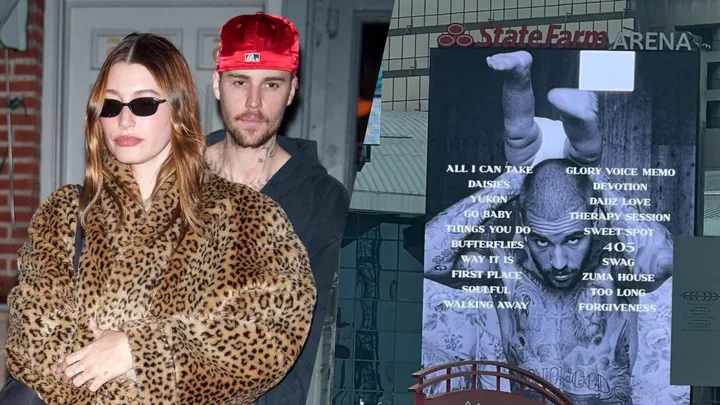Confused about the range of gaming resolutions? Wonder which one is best for your gaming setup? Look no more! This article will explain the differences between 1080p and 1440p gaming in 2024.
Ready for a resolution showdown? Let’s go!
Key Takeaways:
- Resolution: 1080p, also known as Full HD, has a resolution of 1920×1080 pixels. In contrast, 1440p, known as QHD or WQHD, offers a higher resolution of 2560×1440 pixels, providing more detailed and sharper images. The higher pixel count in 1440p means clearer and sharper images compared to 1080p.
- Performance Requirements: 1440p demands more from your graphics card, potentially resulting in lower frame rates if your system isn’t sufficiently powerful. While modern graphics cards can handle 1440p without a significant drop in FPS, the higher pixel count does mean that the GPU has to work with more pixels.
- Monitor Size and Viewing Distance: Larger screens benefit more from the increased resolution of 1440p. While 1440p provides a more detailed picture on larger screens, the difference may not be as noticeable on smaller screens or from typical viewing distances.
- Game Compatibility: Both resolutions are widely supported in modern games. However, 1440p can offer a more immersive gaming experience with its higher detail, though not all games may be optimized for this resolution, which can impact performance.
- Cost: 1440p monitors are generally more expensive than their 1080p counterparts. While the price gap is narrowing with more affordable high-quality 1440p monitors becoming available, gamers should still consider their budget and whether the improvement in resolution justifies the additional cost.
| Feature | 1080p Gaming | 1440p Gaming |
|---|---|---|
| Resolution | 1920 x 1080 pixels | 2560 x 1440 pixels |
| Pixel Density | Lower, less sharp on larger screens | Higher, sharper even on larger screens |
| Performance Demand | Lower, easier on CPU and GPU | Higher, requires more from CPU and GPU |
| Graphics Card Need | Mid-range cards are sufficient | High-end graphics cards recommended |
| Monitor Affordability | More affordable, wide range of options | More expensive, especially for high refresh rates |
| Frame Rate | Higher potential FPS with the same hardware | Lower FPS compared to 1080p with the same hardware |
| Game Compatibility | Almost universal compatibility with games | Good compatibility, some older games might not support natively |
| Best for | Budget and casual gaming, older hardware | Enthusiasts, high-end gaming, and newer hardware |
| Monitor Size Range | Ideal for monitors up to 24 inches | Better for monitors above 24 inches |
| Detail and Texture | Adequate for most games, less detailed textures | Enhanced details and textures in games |
| VR Gaming Suitability | Suitable, but less immersive | More suitable for a immersive VR experience |
| Power Consumption | Generally lower | Generally higher due to more demanding processing |
Introduction
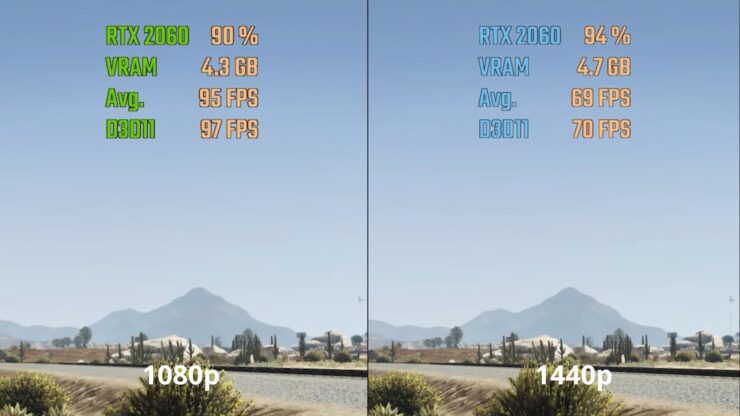
If you’re a gamer, you’ve likely heard of the terms 1080p and 1440p. Both refer to screen resolutions in pixels, and both are widely used in gaming. But what’s the difference, and which one should you use? In this article, we’ll explore the fundamental differences between 1080p and 1440p gaming in 2024.
At a basic level, the difference between 1080p and 1440p gaming is the resolution. 1080p refers to a screen resolution of 1920 x 1080 pixels, while 1440p refers to a resolution of 2560 x 1440 pixels. This means that a 1440p monitor will have more pixels than a 1080p monitor, resulting in a sharper, clearer image.
However, a higher resolution also requires more processing power from your CPU and GPU, which can impact your gaming performance. If you have a powerful computer, a 1440p monitor can provide you with a fantastic gaming experience, with deeper colors, clarity, and precision.
On the other hand, if you have a lower-end PC, you may want to stick with a 1080p monitor to optimize your frame rate.
When selecting a monitor, you’ll also want to consider your viewing distance and screen size. A larger screen may be suitable for media consumption or content production, but it may not be ideal for portability or gaming performance. The aspect ratio is another factor to consider, as it can impact your viewing experience.
One study said:
Consider a typical game streaming service as an example, game video frames are rendered on the game vendor’s servers then streamed to player’s devices. For most players, the difference between 1080p and 1440p display resolution is barely perceptible on a mobile device, or even between 1080p and UHD from a distance farther than 1.5× the screen height regardless of the screen size [22]. Thus, it might be unnecessary to serve users with 1440p or UHD video resolution since it would certainly
Understanding 1080p vs. 1440p Resolutions
Both refer to the number of pixels that make up an image, with 1440p having more pixels than 1080p. The main difference between the two resolutions is the level of detail and clarity in graphics and visuals.
A 1080p resolution monitor has a pixel density of 1920×1080, while a 1440p resolution monitor has a pixel density of 2560×1440. This higher pixel density in 1440p monitors means that images and graphics will appear sharper and more detailed compared to 1080p. This can be especially noticeable in games, where details like textures and shadows can be seen more clearly.
Another factor to consider when choosing between a 1080p and 1440p resolution monitor is the display cost. Typically, 1440p resolution monitors are more expensive than their 1080p counterparts. However, this cost may be worth it for gamers who want a more immersive gaming experience.
If you’re big on customization, 1440p monitors can offer a wide range of customization options, including the ability to display large photos and use surround sound options. Additionally, if you’re concerned about eye health, 1440p monitors can be a better option as they have bigger screens that can help reduce eye strain.
Personal suggestions for gamers opting for 1440p monitors include investing in Quad HD or 4K resolution capable monitors for more productivity and an enjoyable gaming experience.
So why is 1440p resolution not the standard for gaming? The main reason is the higher cost of the monitors. 1440p monitors are usually more expensive than their 1080p counterparts. Moreover, to use 1440p resolution, you’ll need a higher-end graphics card. Additionally, the real-life performance difference between 1080p and 1440p varies depending on the game you play and your machine’s specifications.
If you’re considering upgrading your gaming experience by moving to 1440p resolution, here are some suggestions for you. Firstly, consider investing in a monitor with a higher refresh rate for smoother gameplay. Secondly, make sure you have a powerful graphics card that can support 1440p resolution.
Advantages of 1080p Resolution

1080p resolution is currently the most common resolution in gaming. It offers a smooth and clear visual experience with no lagging or interruptions. Due to its popularity, there is a wide range of gaming monitors and devices available that support this resolution. Also, many popular games are designed for 1080p resolution, which ensures that you get the best visual and gaming experience.
The advantage of 1080p resolution is not only limited to gaming but also extends to streaming and watching videos. You can enjoy high-quality videos and movies without any buffering or lagging with this resolution. One of the reasons why 1080p resolution is the go-to choice for gamers is that it does not demand high specifications from the gaming device. This means that even a mid-range gaming device can run games with this resolution without any problem.
If you are looking for a gaming experience that is affordable and reliable, 1080p resolution is the best choice for you. It is currently the most popular gaming resolution and will likely remain so for many years to come.
Some personal suggestions for you –
- To improve the overall gameplay experience, you can adjust the brightness and contrast of your gaming monitor to suit your comfort.
- Invest in a good quality gaming mouse and keyboard, as it can improve your accuracy and control while gaming.
Advantages of 1440p Resolution

In a world where technology is constantly evolving, the resolution of gaming has been no exception. As we move into 2024, the fundamental difference between 1080p and 1440p gaming has become even more noticeable. The advantages of 1440p resolution are numerous, and it is quickly becoming the new standard for serious gamers.
At its core, 1440p is simply a higher resolution than 1080p. This means that there are more pixels in a 1440p image, resulting in a sharper, clearer picture. For gamers, this means a more immersive experience, where every detail of the game can be seen with stunning clarity.
Additionally, 1440p allows for better anti-aliasing, which means that jagged lines and rough edges in games can be smoothed out and made less noticeable.
The reasons behind the effectiveness of 1440p resolution are manifold. The human eye can only discern so much detail, and 1440p taps into that limit perfectly. Additionally, the higher resolution allows for better textures and more detailed environments, making games not only look better, but also feel more realistic.
The increased clarity of 1440p resolution also allows for better visibility in competitive games, where being able to spot opponents quickly can mean the difference between victory and defeat.
If you’re a serious gamer, upgrading to 1440p resolution is a no-brainer. To truly take advantage of this higher resolution, however, you’ll need to make sure your hardware is up to the task. Make sure your computer has a powerful graphics card that can handle the increased demands of 1440p gaming. Investing in a high-quality monitor with a low response time and high refresh rate will also go a long way in offering the best possible gaming experience.
Finally, don’t forget to calibrate your monitor to ensure the colors and contrast are set up perfectly.
Other Resolutions You Need to Know
As technology is progressing, the demand for high resolution and better gaming experience is constantly increasing. The resolution of a display screen plays a crucial role in enhancing the gaming experience. While 1080p and 1440p are already popular resolutions for gaming, there are other resolutions that are worth considering.
Apart from 1080p and 1440p, there are other resolutions that exist such as 2160p (4K) and 4320p (8K). Both have a higher resolution than 1440p, however, they require a powerful system to support the processing power of such high resolutions. 1440p, on the other hand, provides a balance between performance and visual experience for most gamers.
However, when it comes to gaming, the resolution you choose is dependent on the performance of your system and personal preference.
If you prefer a higher resolution and have a powerful enough system, 4K and 8K resolutions can provide a stunning visual experience. However, if your system cannot handle that much processing power, 1440p is a great option that provides a balance between performance and visual experience.
To enhance your gaming experience, there are a few things you can do. First, make sure to calibrate your display and adjust the resolution according to your system’s capabilities. Second, consider investing in a higher refresh rate monitor to reduce screen tearing and improve image quality.
Finally, customize your settings in-game to achieve optimal performance and visual experience.
Is 1080p gaming still good in 2024?
Absolutely, 1080p gaming is still a solid choice in 2024, especially if you’re balancing cost and performance. It’s great for achieving high frame rates, crucial for competitive gaming. With a 1080p setup, you can max out those FPS counts without needing the most expensive hardware. Plus, it’s kind on your wallet both in terms of the monitor and the graphics card.
For most games, 1080p still offers sharp and enjoyable visuals. It’s only when you’re really craving those ultra-detailed graphics in the latest titles that you might notice the difference with higher resolutions.
But for fast-paced gaming, or if you’re not fussed about having the absolute cutting-edge in pixel density, 1080p won’t let you down.
Considering the vast majority of monitors and TVs that have been on the market for the past 10+ years can display 1080p means that the resolution as one to support isn’t going anywhere anytime soon.
– ikindahateusernames (Reddit)
Five Facts:
- ✅ 1440p gaming will become the new norm in 2024 as more powerful gaming hardware becomes more accessible. (Source: TechRadar)
- ✅ 1440p gaming provides a significant boost in visual fidelity and clarity compared to 1080p gaming. (Source: PC Gamer)
- ✅ The increased resolution of 1440p gaming enables more detail and depth in textures and environments in games. (Source: Tom’s Hardware)
- ✅ While 1440p gaming requires more powerful hardware than 1080p gaming, the difference in performance is not as drastic as the difference in visuals. (Source: Digital Trends)
- ✅ 1440p gaming is more accessible and affordable than ever before, with a wide range of monitors and graphics cards available to suit different budgets. (Source: PCMag)
FAQ
The Bottom Line
Choice between 1080p and 1440p gaming resolutions in 2024 hinges on a variety of factors, including the performance of your gaming setup, your budget, and the type of games you play.
While 1080p remains a solid, cost-effective option that delivers high frame rates and widespread game compatibility, 1440p offers a more detailed and immersive gaming experience, thanks to its higher resolution and sharper images.
However, this increased detail comes at the cost of more demanding hardware requirements and potentially higher expenses for both monitors and graphics cards.